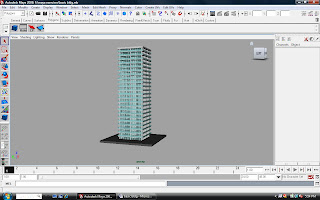
Sunday, May 31, 2009
Saturday, May 30, 2009
Friday, May 29, 2009
Thursday, May 28, 2009
Monday, May 25, 2009
Sunday, May 24, 2009
Saturday, May 23, 2009
Exercise 3 Honeycomb
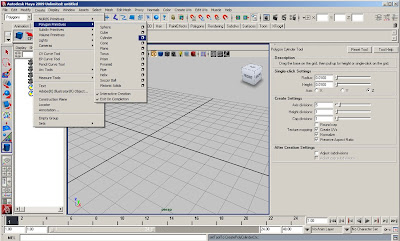
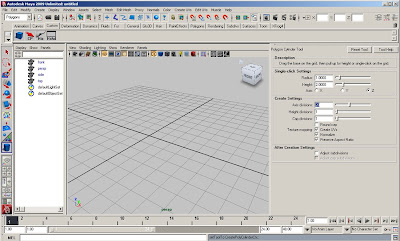
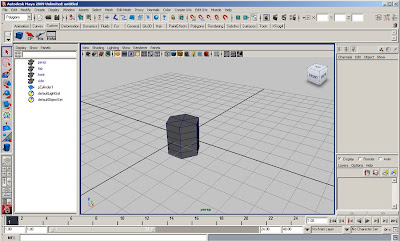
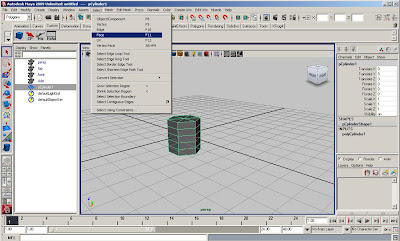
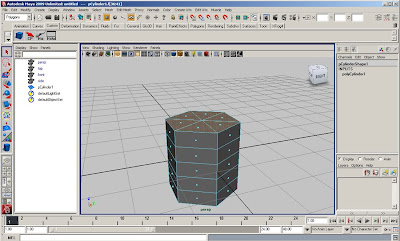
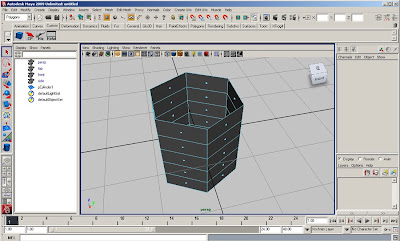
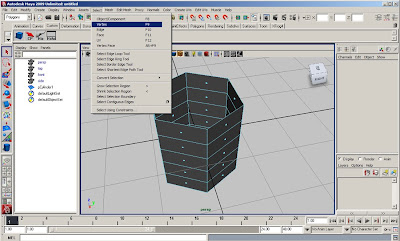
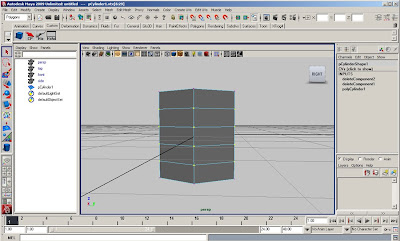
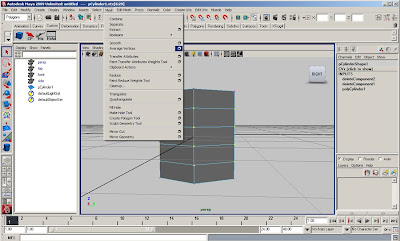
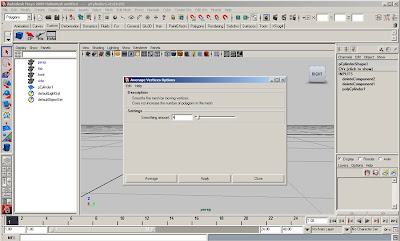
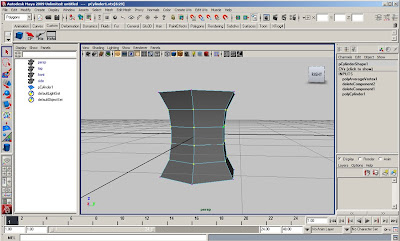
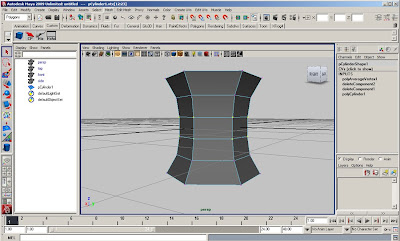
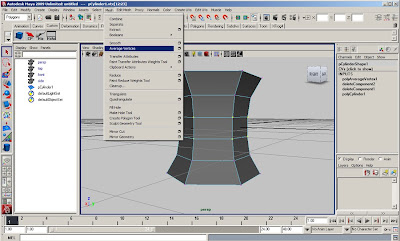
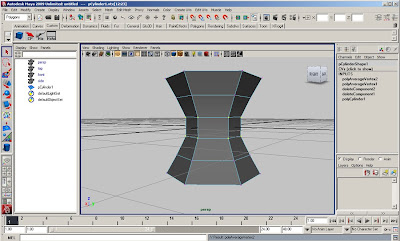
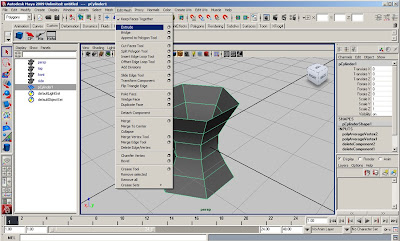
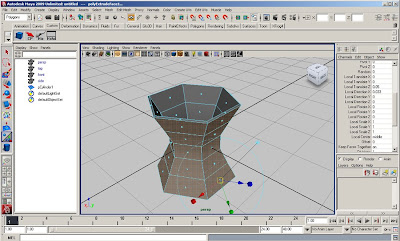
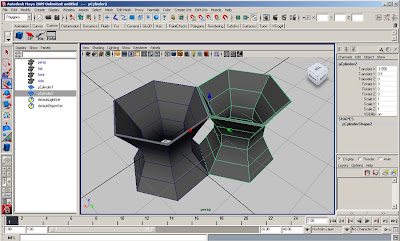
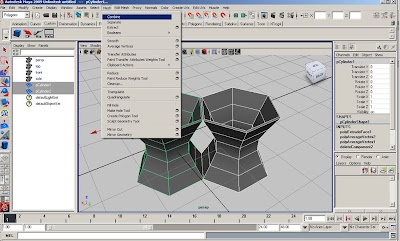
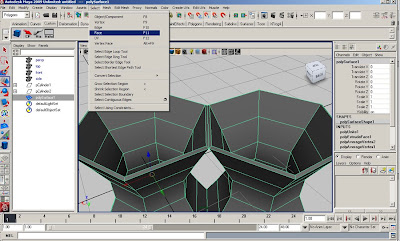
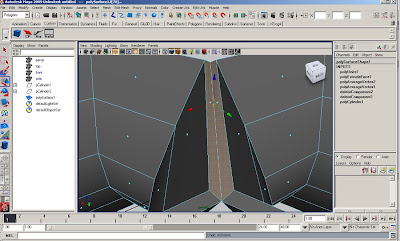
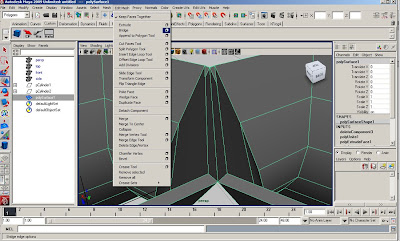
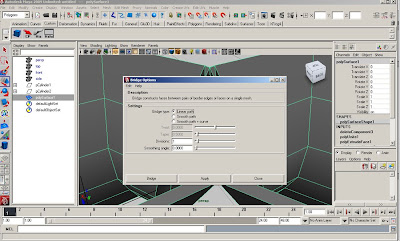
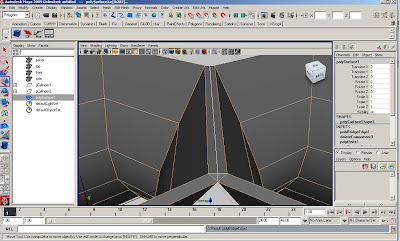
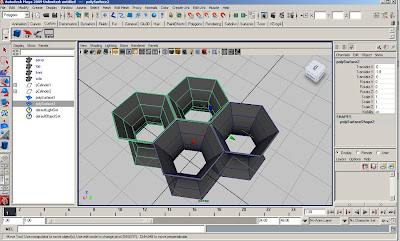
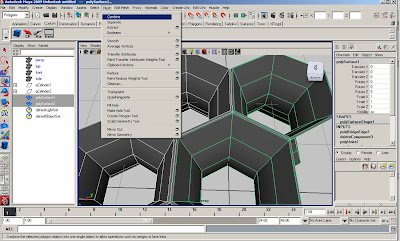
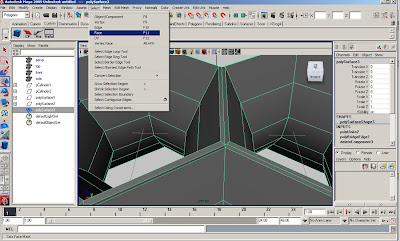
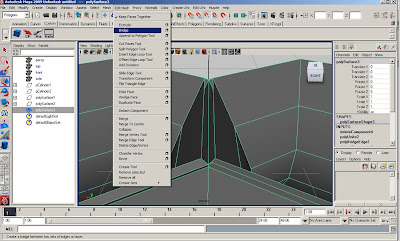
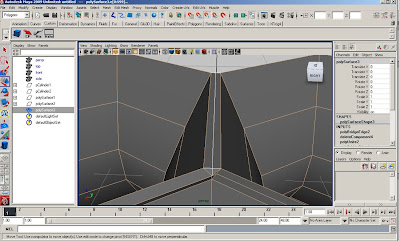
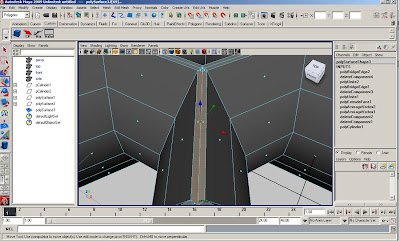
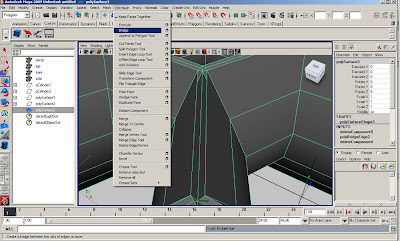
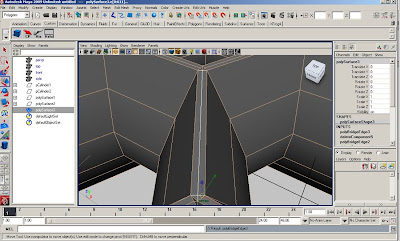
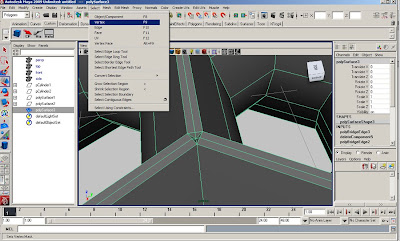
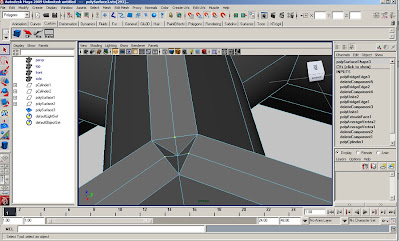
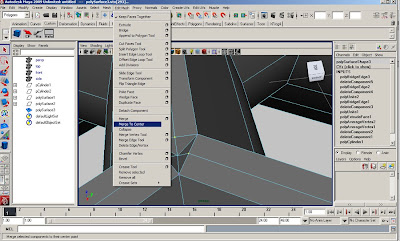
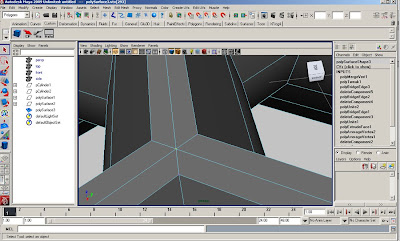
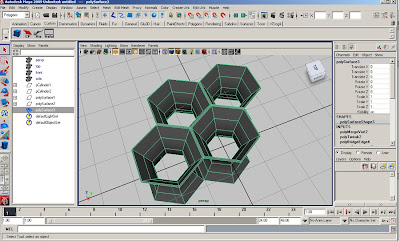
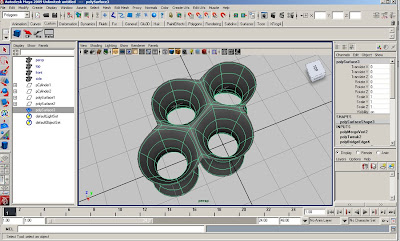
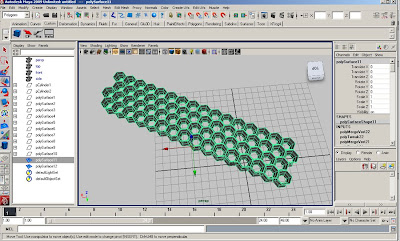


In the polygons menu, go to create > polygon primitives > cylinder and click on box.
Click ‘rest tool’, under create settings Axis divisions: 6, Height divisions: 5
Click in perspective window.
Delete he top and bottom faces of the object.
Select the middle vertices of the object and go to mesh > average vertices and click on box.
Make ‘smooth amount’ 4
Select the center vertices of the object and repeat average vertices.
Go to edit mesh > extrude. In the channel editor, make ‘local translate’ = .05
Duplicate object and snap to the first object
Go to mesh > combine
Delete the adjoining faces of objects
Go to edit mesh > bridge and click on box
In the bridge options, make settings: Bridge type = Linear Path, Divisions = 1 and Smooth angle = 0
Duplicate object and snap to object, repeat combine and bridge.
In the center triangle openings, use the arrow to select the mid vertices of the triangle.
Go to edit mesh > merge to center
Press 3 to see if there are any openings
Repeat duplicate, combine, bridge, and merge vertices
Use the lattice and non-linear deformers to transform honeycomb
Render
Subscribe to:
Posts (Atom)


























